Hello, Cook’s Club!
In this post I’m sharing summer dates for this delicious club and some helpful info for being on Substack (to include updating your email address if you need to).
Be sure to bookmark this post so you can easily access it to refer back to these dates!
These Lives are for my Cook’s Club tier in Substack! If you want to join the fun this summer you can upgrade here!
May 🌸
Thursday, May 15 at 8:00pm ET
The World of Tequila
I’m doing a deep dive on tequila that will include a Live tasting! 🍋🟩
How is it made?
When do you need to splurge on tequila and when is it best to buy a less expensive bottle?
What are the best tequilas on the market?
What is the difference between Blanco, Reposado, and Añjeo?
The morning of the Live you’ll get the link to join!
June 🧺
Sunday, June 1 at 4:00pm ET
Come Prep for a Week of Meals with Me
It’s our first of 6 Sunday Prep Lives! We’ll gather and prep sauces, marinades and veggies for the week ahead.
One week before the Live I will share with you all everything I am prepping (much of it will correspond to the Monthly Meal Plan). Feel free to prep the same things alongside me or prep your own meals.
I’m hoping this will be a fun time to gather and also help us get ahead of the week 🥳
July 🎆
Wednesday, July 16 at 8:00pm ET
The Best Dijon Mustard
I have about 6 Dijon mustards in my fridge and/or pantry and I think it’s time we finally determine which is the best store-bought Dijon mustard. We’ll explore:
How is Dijon mustard made?
What makes a quality Dijon mustard?
Live taste test of the most popular brands
Best ways to use Dijon mustard
July Book Club 📚
Thursday, July 31 at 8:00pm ET
Kate & Frida: A Novel of Friendship, Food, & Books by Kim Fay
It’s our summer book club pick! We’ll gather to discuss this book. The morning of the Live you’ll get a link on how to join (as well as the drink pairing)!
August ☀️
Sunday, August 10 at 4:00pm ET
Sunday Prep Club
We’ll gather for another Sunday Prep club! One week before the Live I’l share with you everything I’ll be prepping for a week of meals.
That’s what we have in store for the summer! All the replays will be available the next day so no worries if you cannot make them Live!
If you are new to Substack, welcome! I have been on Substack for years but only as someone supporting other creators. I never really used it as a social media platform. But now that I have played around with it a bit, I’m obsessed!
How to Update Your Email Address
First, if you already had an existing email on Substack but it is different from the one you had on Patreon and you want to merge them, reach out to support@substack.com. I am not able to merge them on the back-end. If you were previously in the Cook’s Club on Patreon, let them know you were moved over to Substack from Patreon and you have a comped subscription but you’d like to merge your email address to your existing one on Patreon.
Download the App
I enjoy Substack mostly through the app! First, there is a feed (like other social medias). Substack serves you interesting posts and articles they think you will enjoy. I have to tell you I have replaced my morning IG scroll with Substack. It feels less noisy and overwhelming and I have found some really interesting creators.
Here is a tutorial through the Substack app! The best way to go through this guide is to download the app and walk through the sections I share below on your own app.
First up, the Substack Homepage. At the top you will see a bar with articles from creators you subscribe to. Below that is the feed. The feed has posts from people you follow or subscribe to but also posts from creators Substack thinks you will enjoy!
This is my new favorite place to scroll.
Next on the bottom navigation tab you will see an icon with 4 boxes, think of this like your inbox. All the posts of people you subscribe to live here. You get the posts to your email, but they also get stored here in the app! So if you lose the email or just can’t get to the email when it is sent out, come here and you will find it!
When you tap the three dots on the bottom, right-hand side of each post, you can:
archive the post once you’ve read it
save the post (if it’s a post you will want to return to again and again, like this post with important dates, Substack will add it to your saved posts)
share the post
copy link for post
go to Creator’s Substack page
At the top of the Subscriptions page there is a very helpful navigation bar:
All is all posts you’ve subscribed to
🎧 is posts that have an audio element and you can listen right from the app
💲is all your paid subscription posts
The bookmark icon is all your saved posts
As you can see here I have two posts saved that I keep returning to!
I saw one person say that every Sunday morning they came to their Subscriptions tab and would read all the posts they were sent that week and it felt like going through their Sunday Morning Paper. I have started doing this too!
Lastly, something to point out is of course you can visit my Substack page to see what I’m sharing!
Substack will show you if you’ve already read what I’ve posted, and if not, it will show you how long it will take to read the post!
And that’s the tour of Substack! If you are having any issues accessing your subscription, email us at hihello@brimckoy.com!
I am so happy you are here!
This post may contain affiliate links.







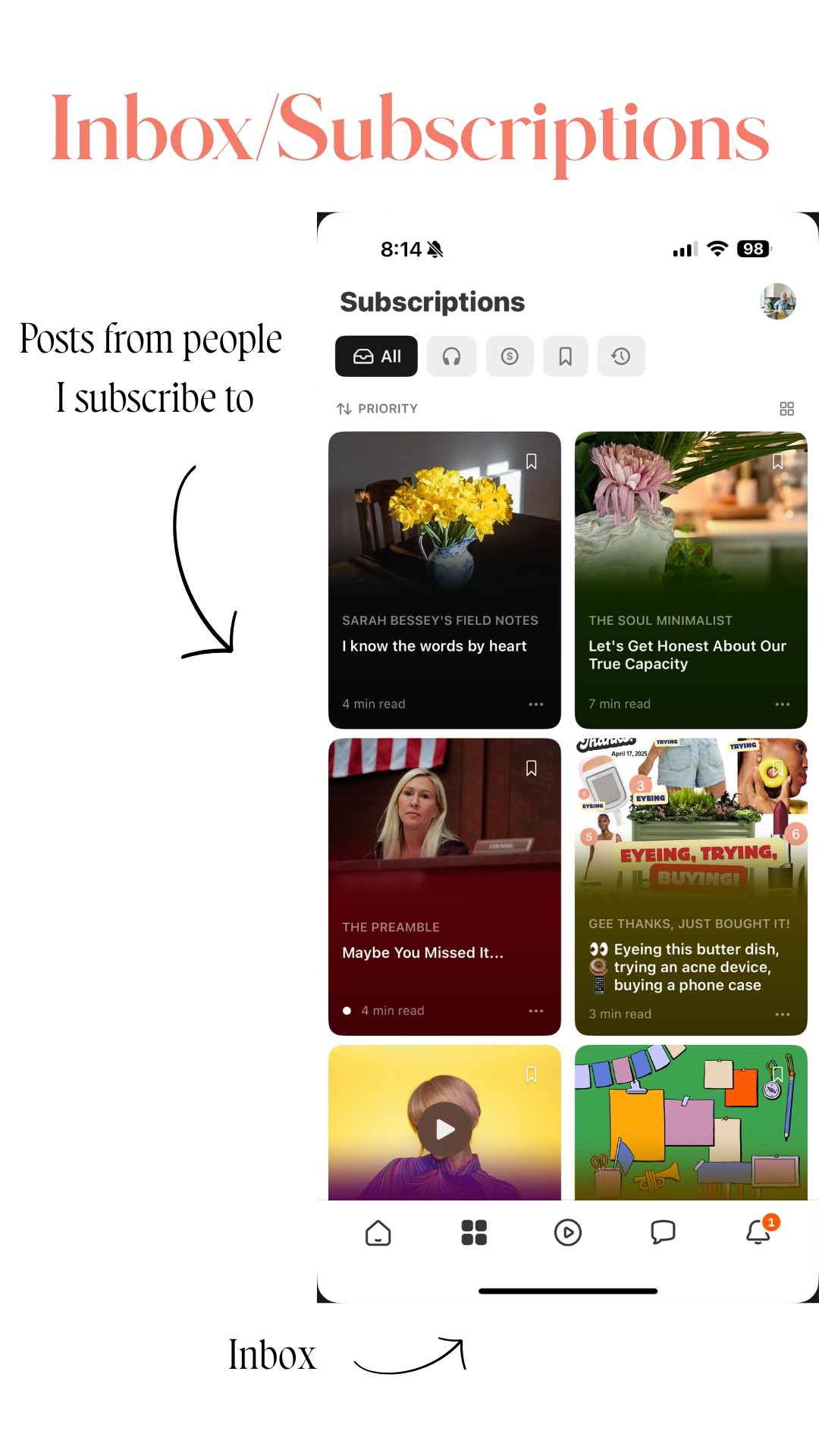
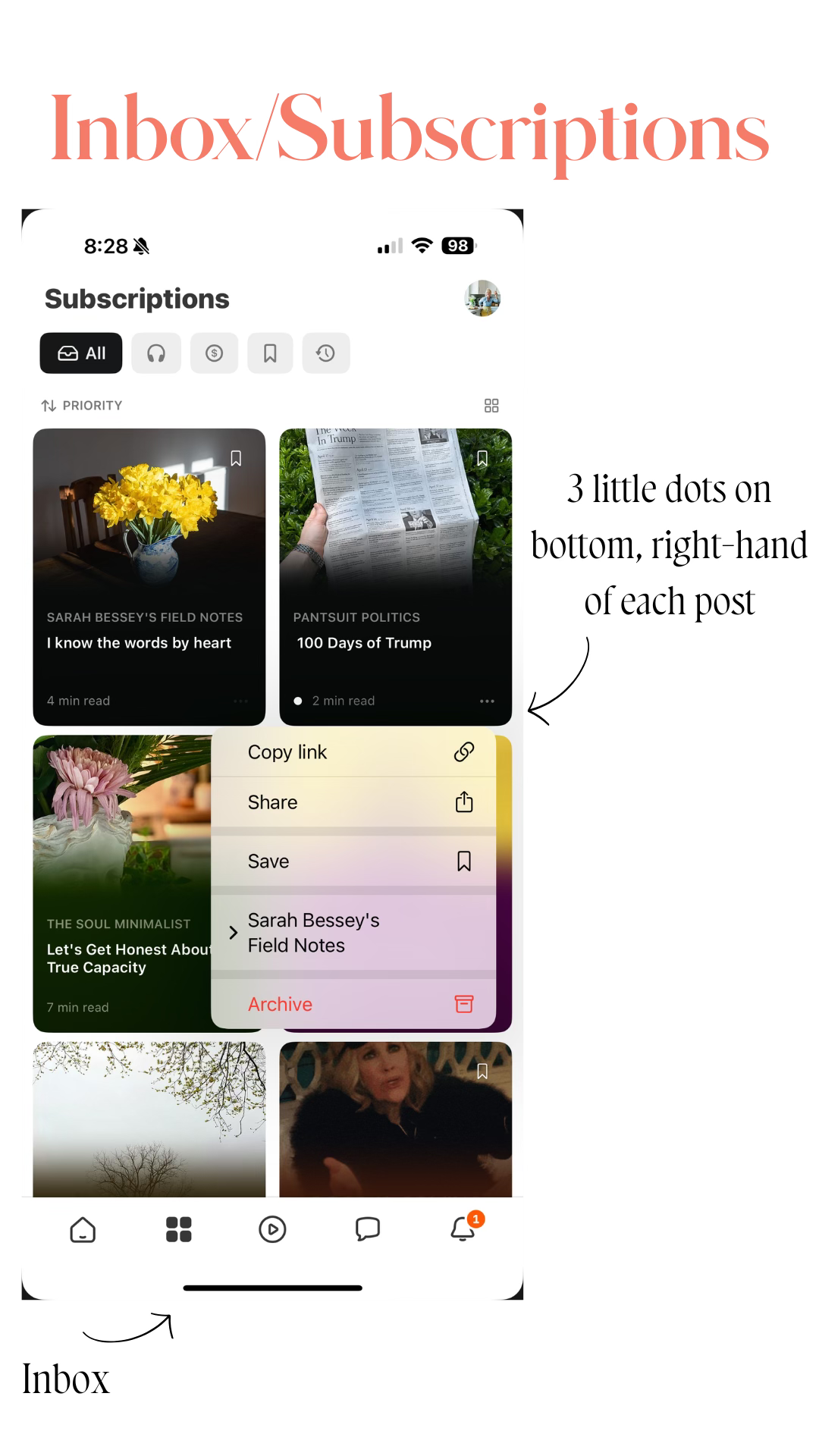
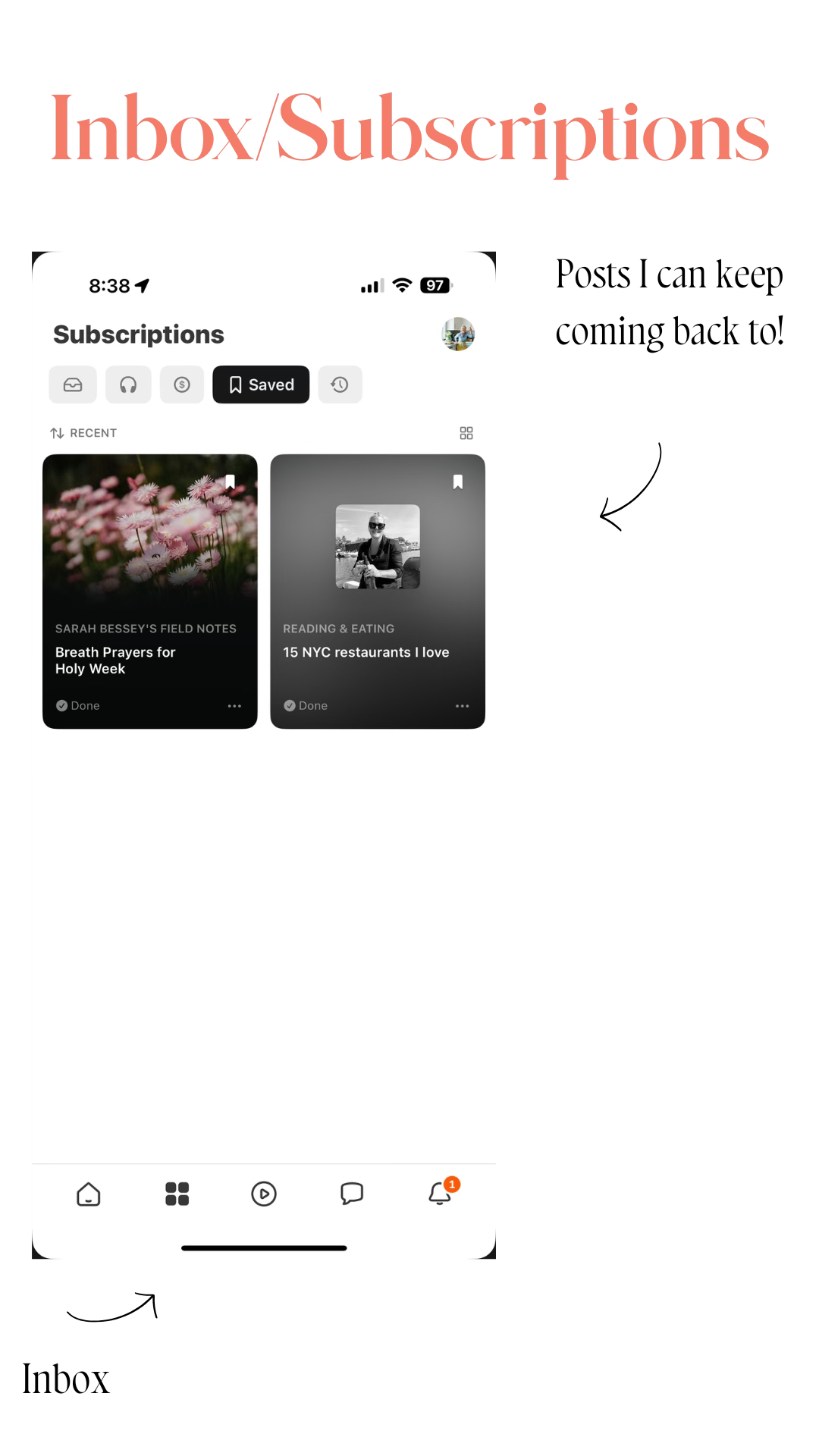
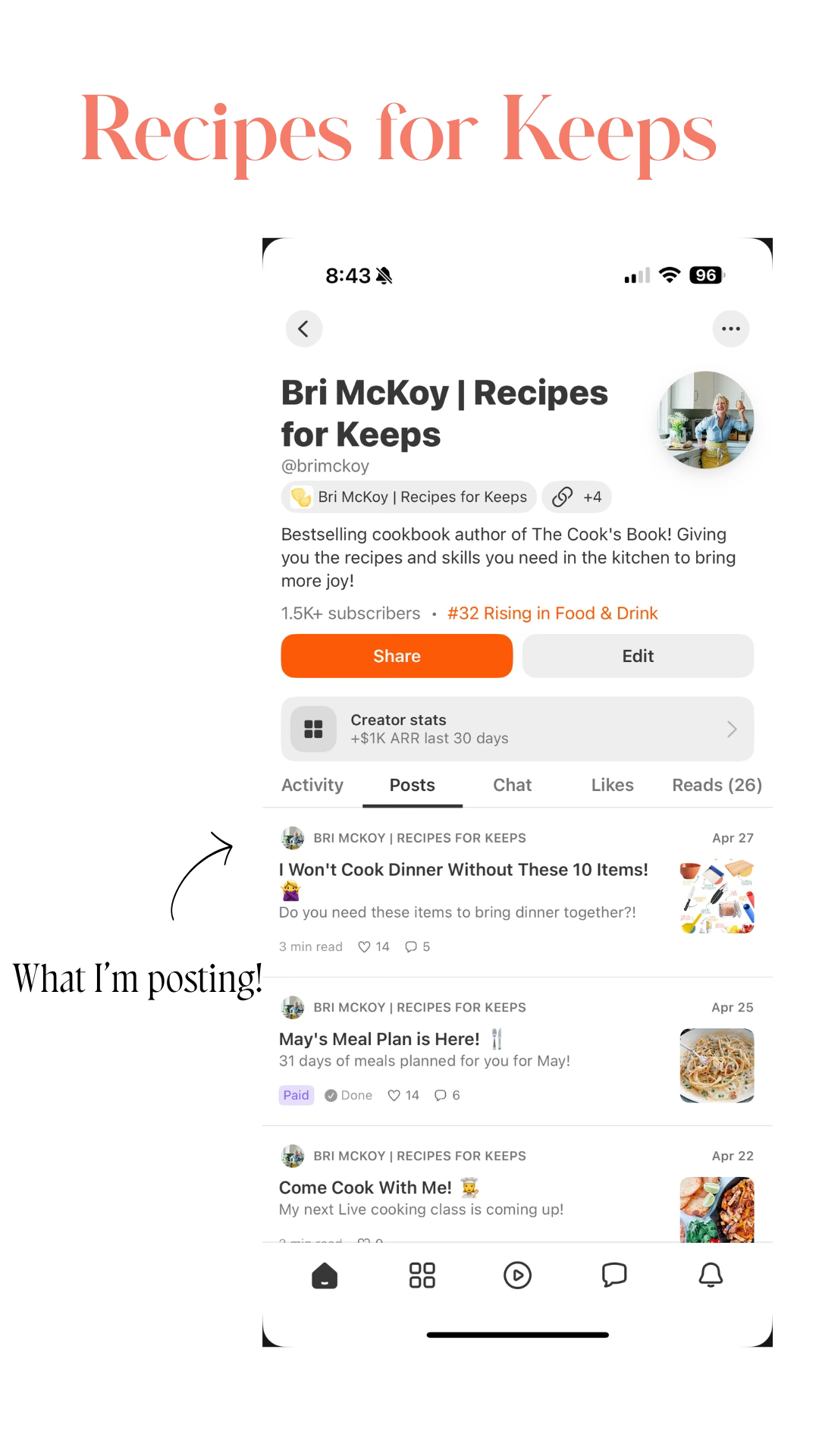

A guide to using Substack 🤌🏼💋 thank you so much Bri! As an elder millennial with the tech savvy of a pioneer on the Oregon Trail this tutorial is going to be something I reference over and over again. Thank you thank you!
Including an overview on how Substack works was so kind of you 🫶